Get the Norjam app – your camp companion! Though optional (we know phones aren’t always at hand!), it’s packed with everything you need at the Jamboree: your daily activity line-up, an interactive map, our Jamboree radio station, magazine, what’s ons and lots of info to help you enjoy the Carnival of Fun! 📱✨

Get the Norjam App!
Everything you need to know in one handy place while at camp!

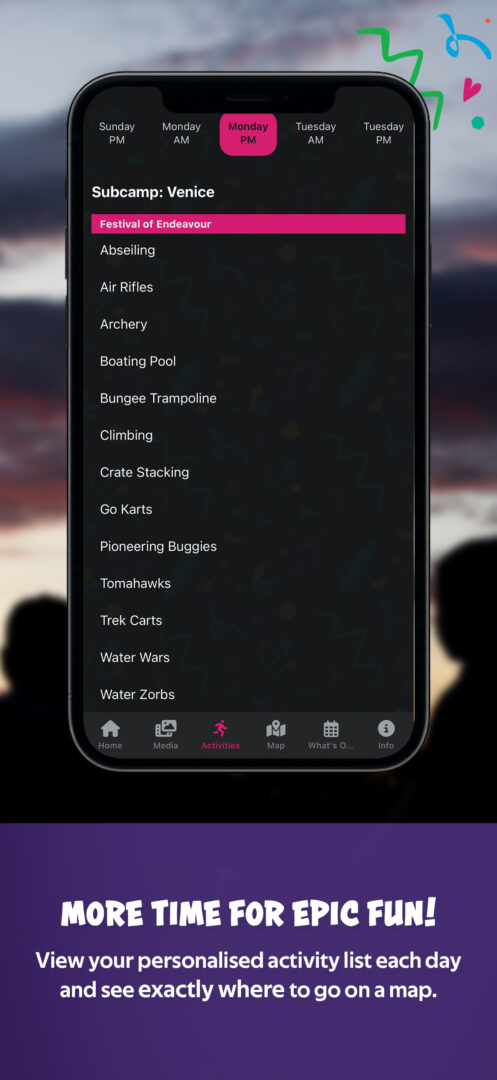
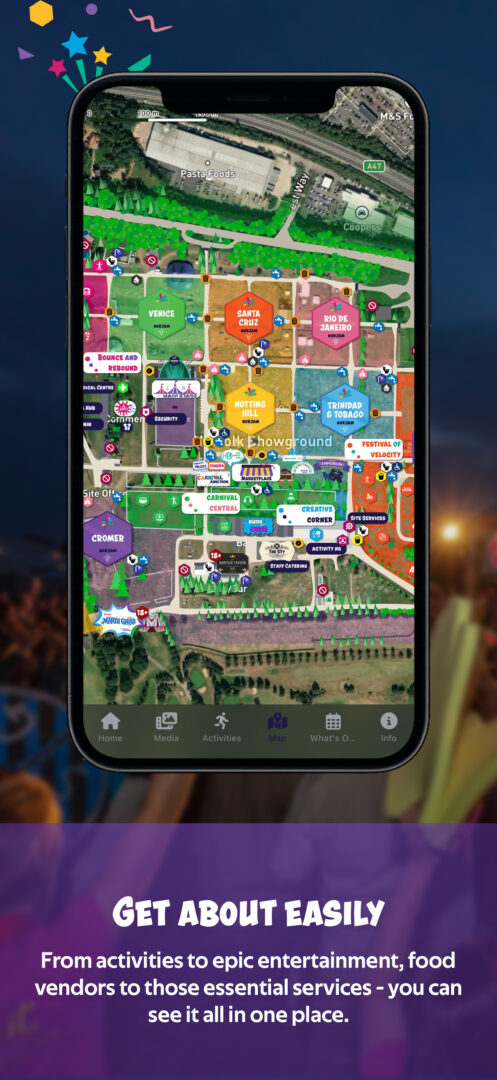
Important things to know:
- Login: You’ll need your staff/contingent ID and name. Don’t know it? Find it here.
- Over 18? You’ll see our 18+ venue info (but don’t worry, under-18s won’t).
- Need support or struggling to log in? Get help here but read the information carefully BEFORE filling out the form.
- Please don’t email the admin team about the app —our specialists will help.
- Please don’t call the security number – it is NOT a general enquiries line and is for use onsite only.
- Info about the Jamboree will still be available through our website and onsite signage.
- App policies can found in your chosen app store.
Troubleshooting:
- Double check your Staff ID or Contingent ID with the ID Lookup tool first.
- If you’re trying to log in with a P number try changing the P to a C.
- IDs have 4 numbers, if you have an ID less than four numbers, try adding 0s to the beginning.
- If you’re in a contingent and someone else in your group has the same surname, try logging in with your surname as both the Surname and First Name.(For example, if Sam Smith and Bob Smith are both in the same contingent, enter: Surname = Smith, First Name = Smith)
This was a small mistake on our part – sorry for any confusion! - If your name contains a space, try entering your name without a space! (For example, Surname = Smith, First Name = Sam Bob becomes SamBob Smith)
Not fixed it? Get support here.


